I had to package Apple QuickTime v7.7.x recently, and it’s awful.
The Big Uglies in terms of free software installations are, as we all know;
- Adobe Reader
- Oracle Java Runtime
- and Mozilla FireFox
They update themselves automatically and obfuscate their preference settings requiring a fair amount of hullabaloo to get them to play nice. And the release schedule for FireFox has gone silly, it’s version 13.01 today, but not for long. Why did they do that?!
However, QuickTime is now top of the pile when it comes to, ‘This Should Be Easier Than This’, packaging jobs, for the following reasons;
1. User settings are split across two files which exist in the users profile, in separate folders. Separately. Thanks for that guys.
2. QuickTime has a control panel applet. Why is that? By doing this, and for Windows 7 PCA reasons, we end up with dirty messages like the one below, which make users cry blood.
3. And then there’s the whole “Apple Application Support.msi” dependency horror. Having a dependency for the likes of QuickTime feels gratuitous; I understand the need to be modular and so on, but, can we just not.
In light of all this Eurgh, I wanted to put something together to assist others who have to take the red pill with this thing. I started to write a ‘How To’, but decided to just release the transform and settings files I created, you can see what I did from there. This may not be the perfect way to achieve this but it worked for me and I was running low on time, and hair. If you want to shine it up, feel free.
Below is a link to a zip file, it contains an .MST, the two settings files and an Install.bat for testing. Download the QuickTime Installer from Apple, extract the contents to a folder using 7-zIp or somesuch, deleting all but the ‘QuickTime.msi’ and the ‘Apple Application Support.msi’, extract the zip file you downloaded from the link below into the same directory and that should be that. I’d recommend using the command line from the batch file when you come to deploy; I had some trouble using the /QN switch as there appears to be logic required in the UI sequence. I didn’t have enough time to investigate, but using /QB! and the hidden option on the Program in ConfigMgr did the trick, it goes down as part of the build anyway, so this wasn’t such an issue.
You can replace the .QTP and .XML files with your own without making changes to anything else, should the supplied settings not meet your needs. They are as follows;
- Updates off
- No user prompts
- Bypass the underwhelming ‘look at the new content you can buy’ page thing, on launch of QuickTime
The .MST also fixes the Program Compatibility Assistant twitch from the QuickTime control panel applet. I tried to get rid of the heinous ‘Go Pro’ nag, but this will probably appear again at some point as you can only hide it for a little while, there is no, ‘would you like me to just piss off’ option, unfortunately.
Usual caveats apply in terms of use. Everything is supplied as is and with no warranties, you use at your risk etc, etc. If you come up with something better, let me know and I’ll link to it, or host it here if you want.
Together we can beat this.

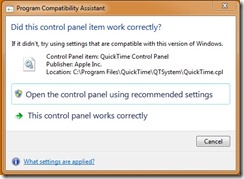
Hello,
I am glad I found this website because your quicktime 7.7.x deployment package helped me out a lot. I couldn’t find your email so I guess I am replying here. Just wanted to post and say thank you. I see that you are also using SCCM configmgr. I was wondering if your okay with it if we could exchange emails. You seem very knowledgeable and I would like from time to time to ask for your opinion on other deployment packages using sccm. If you are okay with that, please email me back. Thanks a lot.
Fellow IT specialist, in Sacramento, CA.